Getting Started on Poliwager Forums!
Welcome to Poliwager!
It's an honor to see you here! It really is! We really hope you enjoy our site with all the Eggs you can adopt and all the users you can talk to.
...What's that? You wish you could talk to other users more? Well then lucky for you, we have the Poliwager Forums to help you with! And lucky for you, I'm here to tell you all there is to Poliwager Forums. You must be the luckiest person there is to get all this info!
What is a Forums?
But a miserable pile of secrets. But luckily for us we can find out what these secrets truly are.
Forums collect topics that other users have posted. Users can share their thoughts about Pokémon video games, meet new friends, and ask questions about Poliwager Adoptables on Poliwager Forums. Forums have four levels of organization at their basic core:
Categories: These are the big sections that have everything else go under them. At the time of this writing, we have 3 categories: Forum and Site, Pokémon, and General. Clicking on one of these headers will let you go down to the next level. Like a video game!
Forums: These are one level down below categories. You can see these on the main page without needing to click on Categories too! These help organize what gets talked where, so you don't need to search for 3,000 years to find one thing. Poliwager Adoptables talk will go in Poliwager Adoptables Discussion, Pokémon talk in Pokémon General Discussion, you get the idea. It's like a nicely cleaned room, if you are lucky enough to have one.
Subforums: Some forums have subforums underneath them. These are related categories to the forum they are underneath! Notice in this image example how Entertainment has a few Subforums, including Music and Sports. Subforums help the main forum categories stay organized.
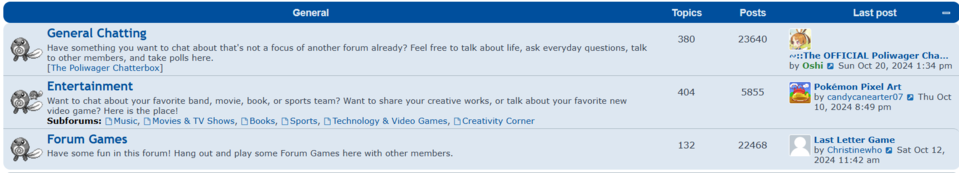
Topics: Now this is where the real meat and potatoes are. These are the talking points or threads that anyone can create. You can talk about anything you want here with starting a topic. Just make sure what you post follows the rules, and it is in the right place, so the staff have to do less work fixing it. You'll do that for them right? please? You don't want to see a cutie like me beg for you, do you?
Replies: This is where you can say your thoughts out loud on someone's topic. Try to keep it on topic with how the conversation is going! The Chatterbox can be a good place to start once you get used to the forums!
Making and Editing Your Profile
Congrats on getting this far! Now you are one step closer to poling and wagging it up. Now the secret to make a profile is clicking on the "Register" button you see at the top right. Please note that a Poliwager Forums account is separate from a Poliwager Adoptables account, so you'll need to make an account on the forums if you already made an account on Poliwager Adoptables. After agreeing to the terms, we can really start making a profile. This should be the first thing you see after you click on the button. As long as your eyes are open that is.
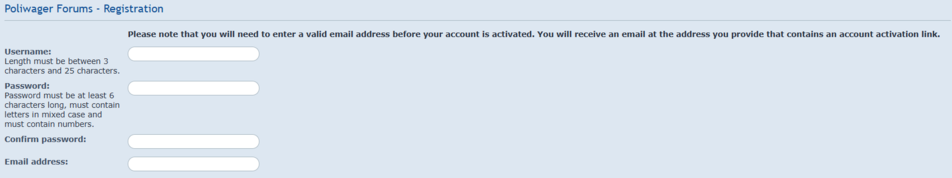
Most of this is quite self-explanatory I want to say, but if I am wrong later you can hit me with a chair. Once you got all of that entered, and put in the secret bot-preventing "Confirmation of registration" code that I legally cannot say here, you will now be able to edit your profile! Editing your profile is easy. After you log in or make your profile, you can click on the drop-down menu by your name to see all the fun options just ready for you. And here is a quick rundown of things, only because I like you so much, yes you!
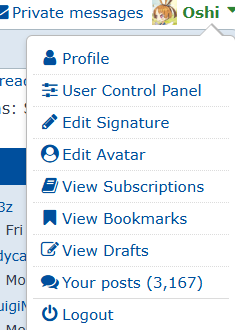
Profile - This lets you see all of your profile! It includes your info you entered for profile creation, your stats, and your signature!
User Control Panel - This links to some of the other tabs you could click on. This lets you edit your profile, board preferences (like themes), private messages, the user groups you are in, and your friends and foes (foes are blocked users).
Edit Signature - Now this lets you edit the block of text that appears under your post. Most of the time people like to put their Adoptables Pokémon here. Or you can put anything here that floats your boat. As a secret tip from me, you can spoil your adoptable Pokémon, so they don't take as much space up!
Edit Avatar - Choose an image of your liking to be your profile picture, or just choose one from the gallery. I heard one of the gallery profile pictures is awesome.
View Subscription - Shows what topics you are subscribed to! These topics will notify you when they get an update.
View Bookmarks - Shows what topics you have bookmarked! An easy way to come back to certain topics for later.
View Drafts - Shows what drafts you have been working on. Drafts are private posts you can make to make sure your topic looks the best it can be before posting it for real. I have my fair share of drafts saved up.
Your Posts - Shows all the posts you have done! For better, or for worse. I have some embarrassing ones I have done when I was younger.
Logout - Logs you out of the forums so you can go enjoy your real life. We will miss you and hope you come back soon!
The Rules of the Poliwager Forums
The first thing you should do after making your account is to review The Rules. The Rules are in place to help keep things fun, safe, and cool for everyone on the forums! Users that are caught breaking the rules may be put in the Sandbox or even Banned! Uh oh!
Browsing and Posting an Introduction
After you've edited your profile to your liking and read the Rules of the forums, you can go back to the main index page of the forums and check out all the different areas there are to explore. Most users like to start by posting an Introduction so other members can learn a bit about them and welcome them to the site! When you introduce yourself, be sure to say a little bit about yourself, so people know what you might want to talk about on the forums. It may help to share how you found Poliwager, why you decided to join, and what kind of Pokémon games you like, for example.
After you posted an introduction topic, come back later to see if anyone has replied or asked you some questions. It's nice to not ignore people, right?
While you're waiting for others to see your introduction topic, you can go back to the index page on the forums and find a category you might be interested in! Pokémon! Forum Games! General Chatting! The world is your oyster. Take a look at each of the recent topics in the category you are looking at, and see if there is anything cool that you might want to read more about, or even reply to. When you've found something you want to reply to, or you think of a new topic you want to post, read on to the next section below.
Posting Around and Replying with Good Comments
As we read in the rules earlier, we don't want to post short, uninteresting replies, without any substance. That would be uncool, and we're better than that! If you want to reply to a topic, try to give a good amount of explanation so readers aren't confused by what you are trying to say. Also try to write something interesting or fun, so others don't feel like every reply is the same-feeling or boring. Remember, forum topics are available to read by guests and users alike, and can remain online for many years, so make your posts count! Hopefully that didn't stress you out too much, because we want Poliwager Forums to be a fun place to be as well. Some friendly banter is allowed, but try to keep on topic with the original post of the topic!
When you make a new topic, first make sure that the topic you want to create doesn't already exist. Use the search feature of the forums to double check, and make sure you're posting the topic in the correct area so it doesn't need to be moved by a moderator later. Write a good first post, explaining everything you might want readers to understand! You can always press the "Edit" button later to add more details too if you forgot. Lastly, if you start writing a new post and get pulled away for dinner or something, you can press the "Save Draft" button and continue later by going to your Drafts in your User Control Panel.
Also link my poliwager guide here as a good example to post too?